Facebook, of course you are very familiar with social networking sites on this one. You are reading this article, it must already have an account on Facebook is not it? As we know, on this site, we can share stories and anything else with our friends and family who may place far away from us. You may also store important data on Facebook. Or you can store photo memories with your friends, family or with your lover. Many things you can do on Facebook.
But what would happen if your Facebook in banned or blocked, or your Facebook is hacked?
Sure, you'll lose all your important data in the blink of an eye. However, you do not worry, facebook provides new features that provide flexibility to you, for storing or backing up data on the Facebook ranging from photos, videos, conversations on the Wall, The messages in FB, to the List of friends or friend lists and variety of interesting information that you share in the profile Facebook.
So, How do to do back up? The way is easy. Follow these steps:
1. Loggin in to your account, then go Menu Account Settings, then scroll down and see a little, click Learn More to Download Your Information. As shown in the picture below.
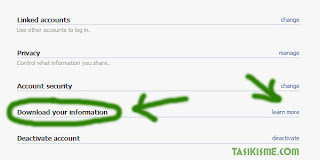
2. Then click Download, the window that appears.
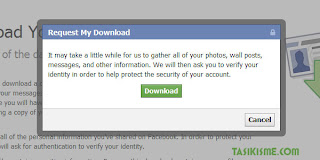
3. You can just wait for the confirmation email sent to your email if the backup process has finished and you can download it.
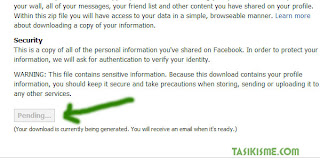
4. Backup up this process takes several minutes, so be patient and do not forget to check your email, after all ready you will receive a download link from your Facebook, just click the link. You will be prompted to enter Your password Facebook.
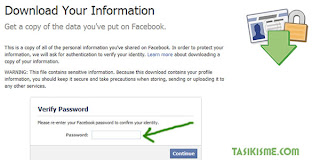
5. Done, now you also have backup files of Facebook, you can store it on laptops or flash that contains the various files and info Facebook for you.
So, How do to do back up? The way is easy. Follow these steps:
1. Loggin in to your account, then go Menu Account Settings, then scroll down and see a little, click Learn More to Download Your Information. As shown in the picture below.
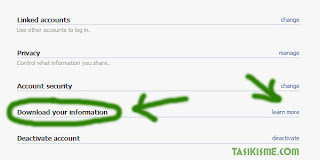
2. Then click Download, the window that appears.
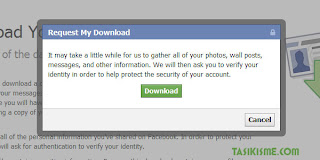
3. You can just wait for the confirmation email sent to your email if the backup process has finished and you can download it.
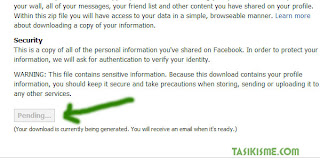
4. Backup up this process takes several minutes, so be patient and do not forget to check your email, after all ready you will receive a download link from your Facebook, just click the link. You will be prompted to enter Your password Facebook.
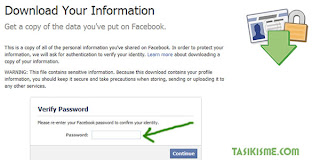
5. Done, now you also have backup files of Facebook, you can store it on laptops or flash that contains the various files and info Facebook for you.






